There is a way to look at which doge maps are in a dogemap pack. You can use Grok, python and selenium to scrape the API from Doggy.Market to help you sort what you want, but this is the visual tutorial of what you can be looking at.
Go to Doggy.Market and open the developer console, in firefox i press crtl + alt + C. Click on the Network tab. 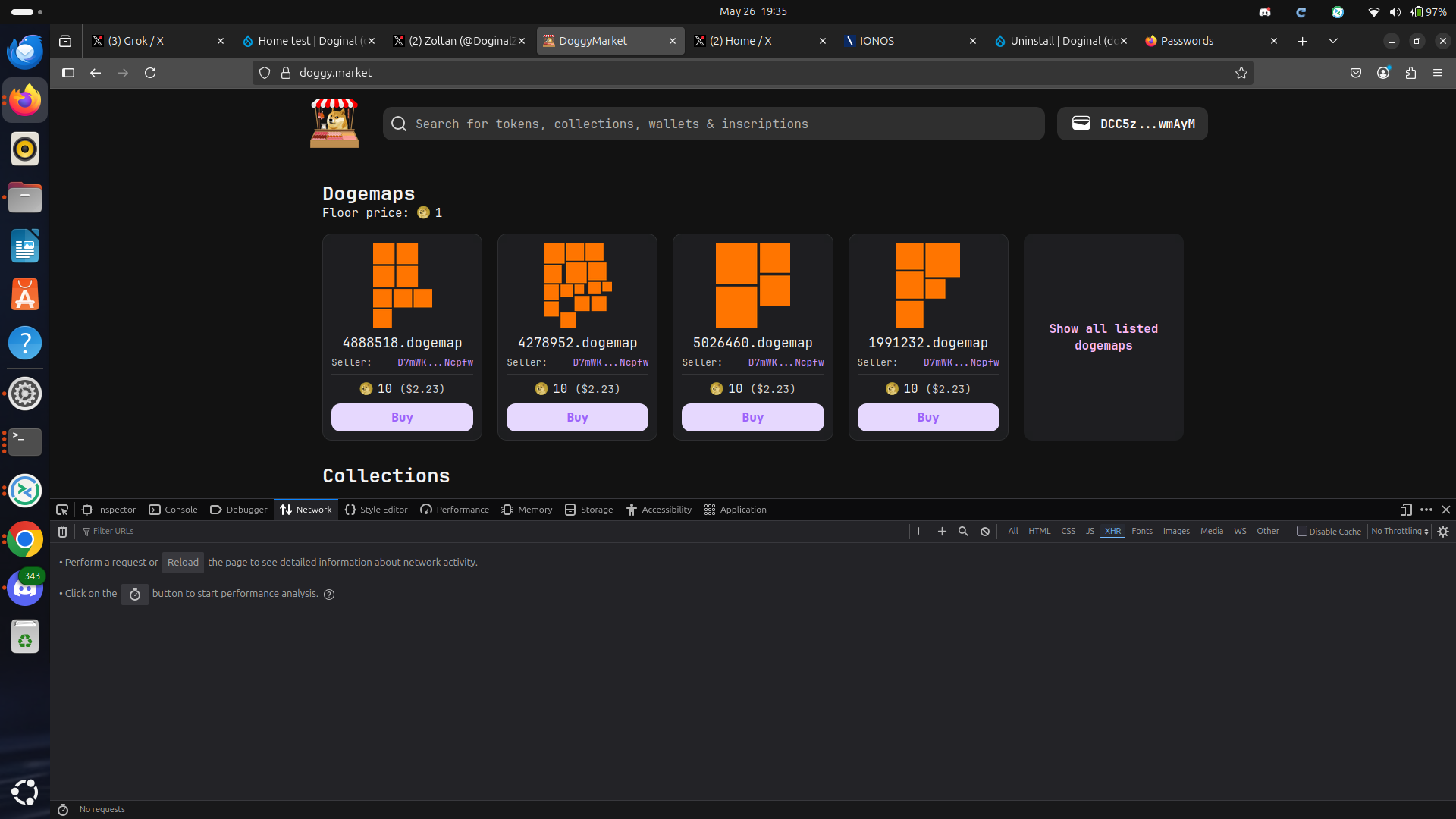
Then go click on Show All Listed Dogemaps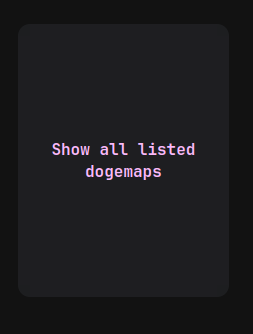
youll see the network tab populate, if theres a bunch of stuff in there, refresh the page and it should have 2-5 objects in there. 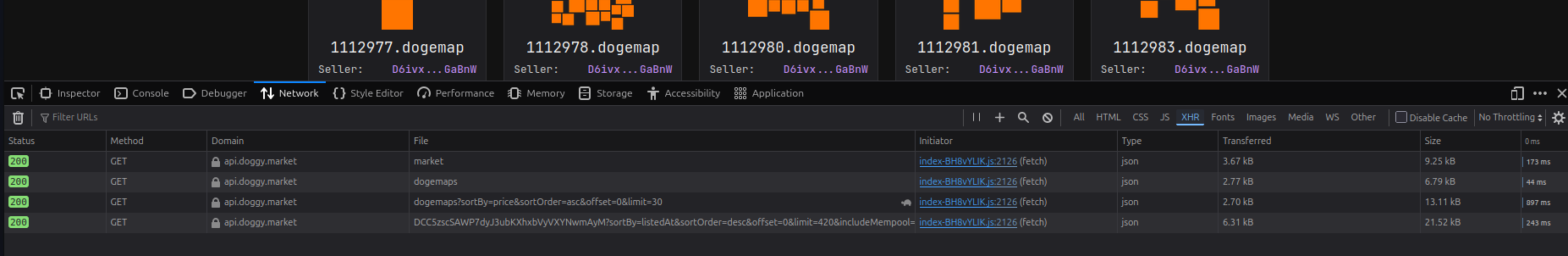
click the tab for packs
and youll see a new item show up in your network tab in the developer console.
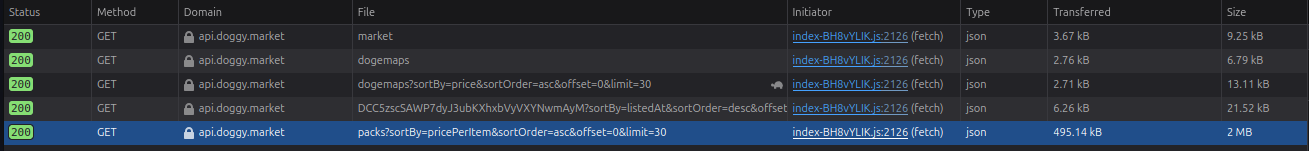
Double click it (here is the link if you're still struggling to follow along)
Change the limit 30 in the url to limit 1000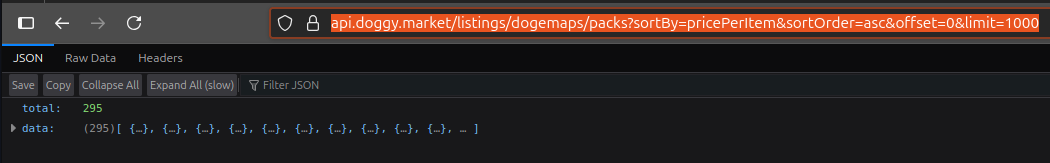
Expand the Data, and youll see each doge map pack and the doge map packs inside of it. 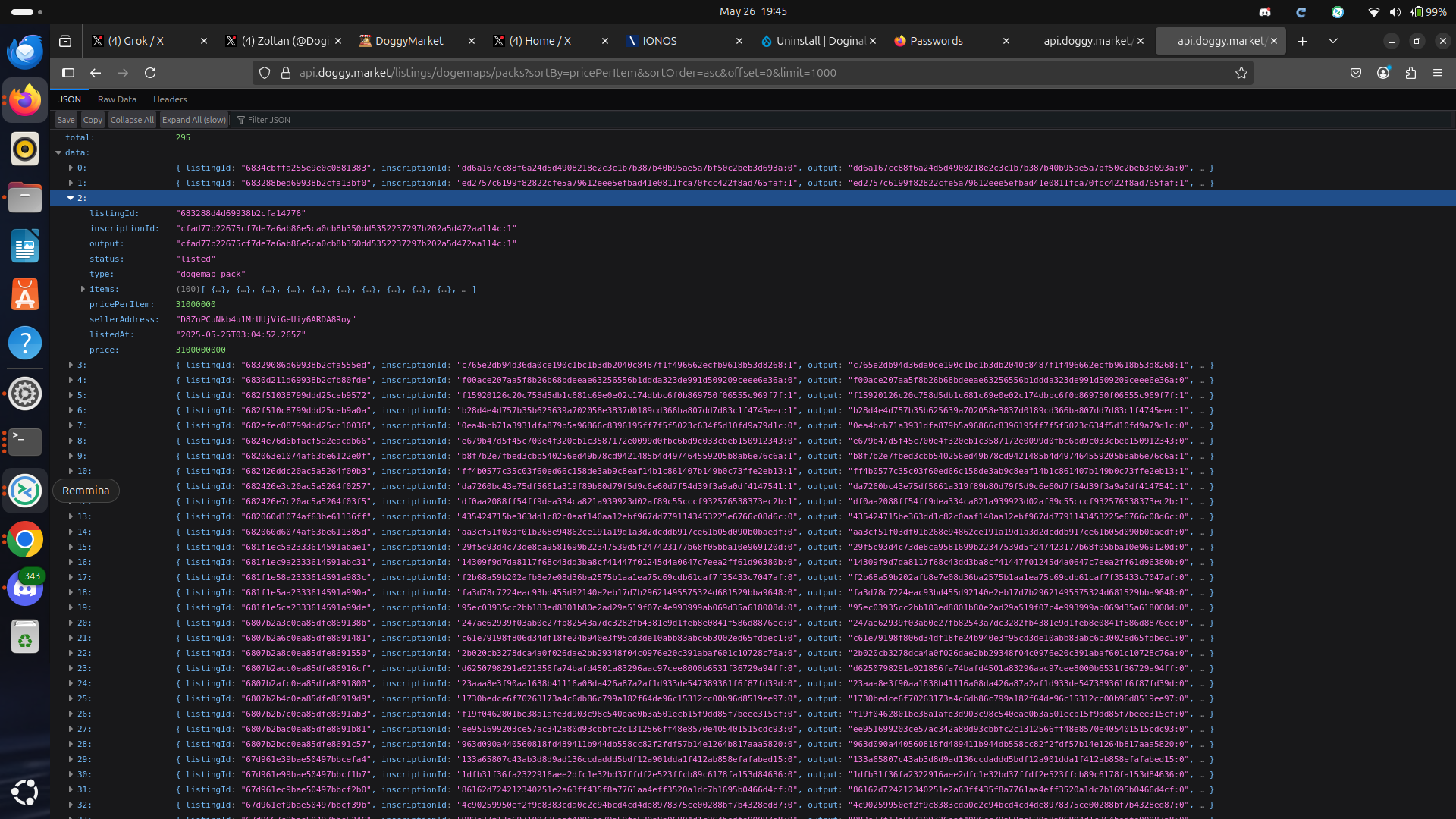
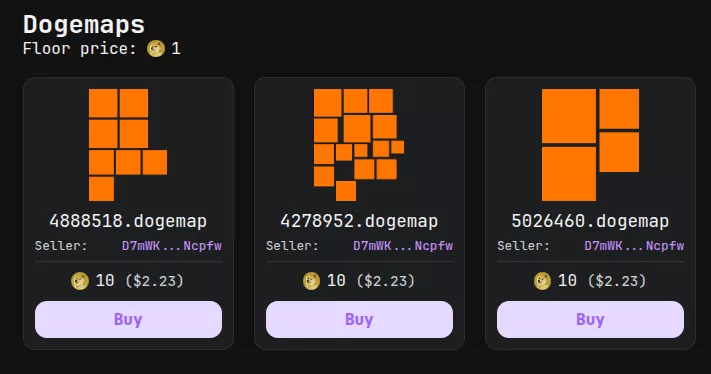
Comments